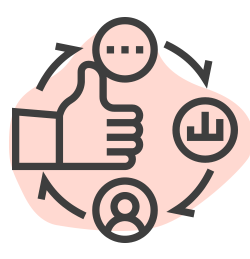Auto Voucher SMS
Tally Messenger provides the perfect solution! TM enables the user to pre-configure the settings to send automated messages to one’s clients and/or to Departmental Heads the moment an entry is made in the system. Now you can send SMS automatically the moment an entry is made in Tally. Even entries which are altered can be SMSed to your clients and/or Departmental Heads which would provide absolute control over the books. Auto SMSs can be individually configured (Enabled/Disabled) for each voucher type by the Tally Administrator.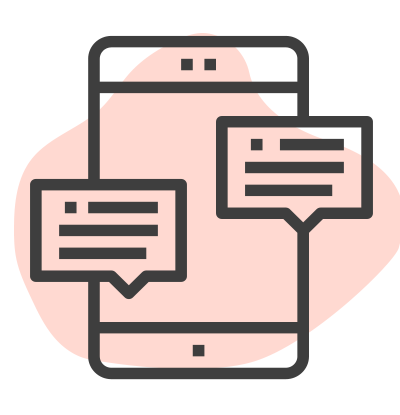
Client Outstanding SMS
You can send – Tally Messenger provides you with an effective debtors outstanding reminder module. Now you can remind your debtors regarding their outstanding bills along with due dates for them. TM helps in sending out payment reminders to the clients based on the outstanding in your accounts with the amount details along with the due date of payment. TM gives the user tremendous flexibility as it accords dual capabilities of sending a message either on the basis of bills or on the basis of ledger.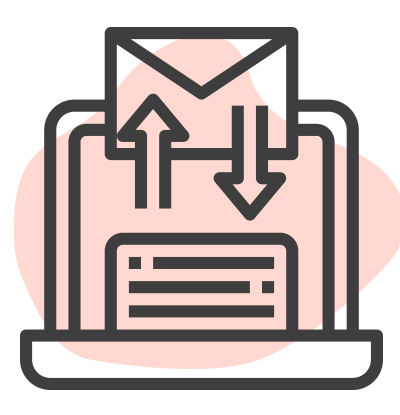
Centralised SMS Outbox (Server)
Worried about dropping internet connection? Tally Messenger has a SMS outbox which stores all the SMSes generated through tally and sends them the moment the computer goes online. This ensures that all the SMSes generated are sent without fail and your clients and departmental heads can completely rely on TM to send upto-date and prompt messages.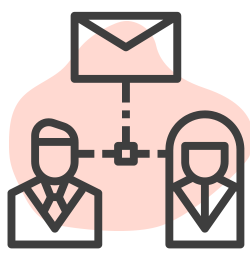
Multiple Sender Id
Have multiple companies in Tally. TM helps you in sending messages to your clients using your personalized sender ID for each company.
External DB Bulk SMS
Used to sending bulks from Excel or other external desktop applications? Tally Messenger enables the user to send Bulk SMS directly from Tally using an external list of numbers in an excel sheet.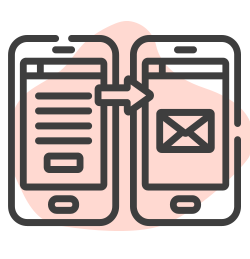
Ledger Group SMS
Need to update your clients about a new product launched by your company? Need to send festival greeting to all your clients? With Tally Messenger, you no longer need to maintain a list of your clients in another software. TM allows you to select groups of clients to whom SMSes are required to be sent. Sending promotional/other notifications to customers was never easier.
Manual Voucher Based SMS
TM enables you to send SMS directly from the voucher containing information about the voucher directly to the relevant party of the Voucher. Now Sales, purchase, delivery note, payment, etc can be notified to your customers at the click of a button.
Ledger SMS
Want to share account specific information with your clients? TM gives the user the capability to send various messages to individual clients directly from the Client Ledger. Ledger Details, Credit Line Info, Current Outstanding or any general SMS can be directly sent from the Clients Ledger.
Auto SMS for Birthday and Anniversary
Sending SMS for Birthday and Anniversary or any special occasions, makes your customer feel more connected. TM sends SMS for Birthday and Anniversary from Tally itself to your clients on their special day automatically. You can set Birth and Anniversary dates of your clients either at the ledger master or individually at the voucher level. Tally Messenger is programmed to run a specific time every day and to automatically send out greetings to your clients.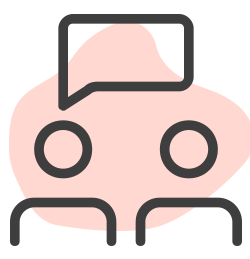
Tally Messenger Settings
TM allows the user to completely control which features of Tally Messenger are enables and who can alter these features.
Customised SMS Templates
All your messages can be completely customised to suit your requirement and any information from Tally can be sent to your clients.